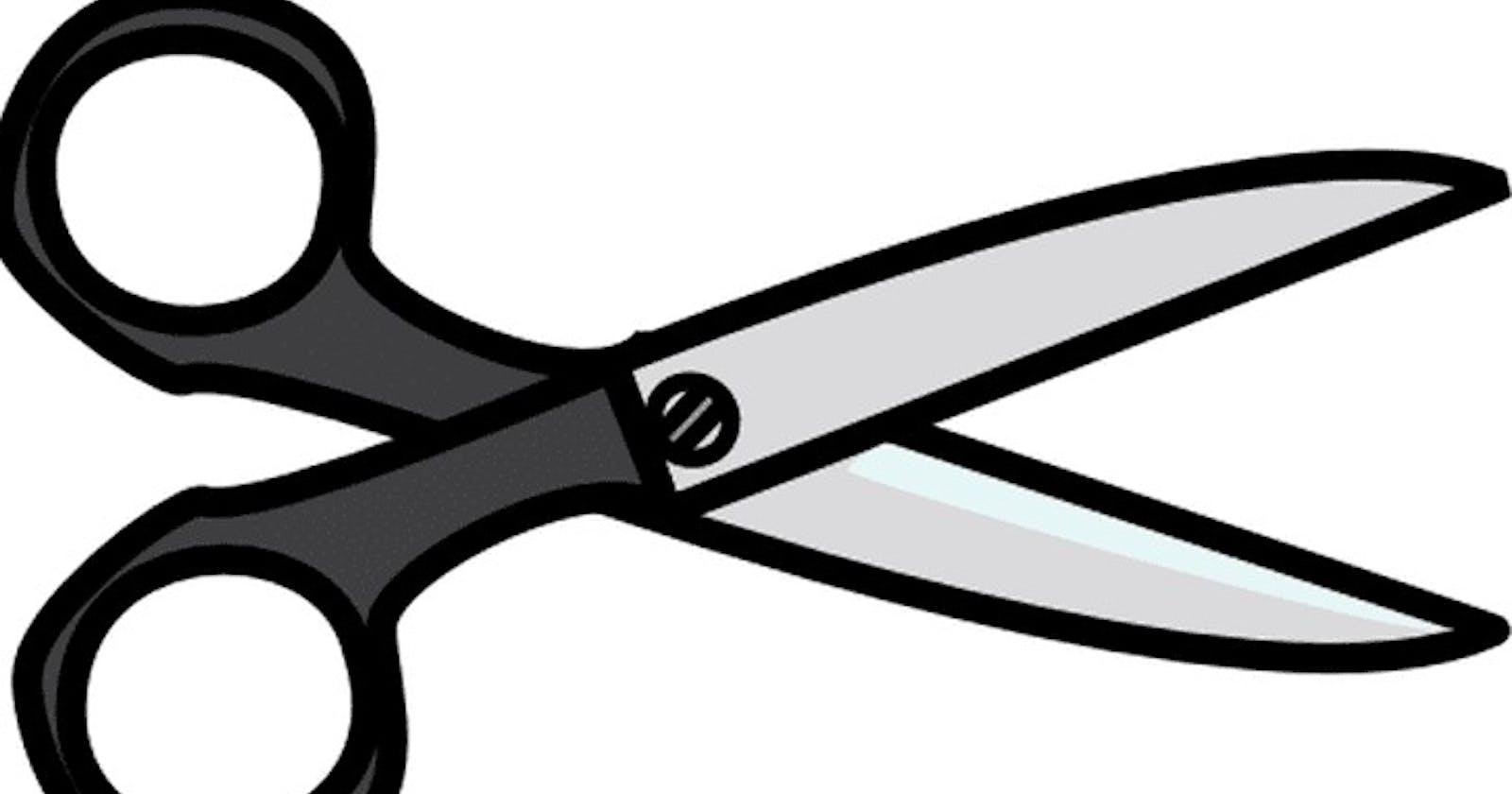Description
Link Scissor is an application that helps you to make your favorite URLs as short as possible. With the customization options, it is even possible to store the links in your head, allowing you to easily access them whenever you want.
Installation
To setup the link-scissor locally on your computer, carry out the following steps:
Clone The Repository:
Run this command in a terminal in VS Code
git clone https://github.com/Teejay128/link-scissor.git
This creates a local version of the codebase on your machine
Install Dependencies:
Run this command in the root project directory
npm install
This installs all the necessary dependencies and packages
Set Environmental Variables
Create a .env file with the following variables
# Development
PORT=<port number (4000)>
API_URL=<application link (localhost:<PORT>)
MONGODB_URL=<mongodb database url>
This creates environmental variables for the application
Start Application
Run this command in the terminal
npm start
Once the server is running and the database is connected, visit the API_URL (above), or enter localhost:4000 in your browser
Usage
Visit the live version hosted on Render
Enter the link to be shortened in the field labeled Long URL Enter your custom code, (not more than 8 characters) Click the Shorten Link button Previously shortened links can be viewed in the Link History
Read the full documentation for information on endpoints and additional details
Key Features
Customization: Users can customize their URL codes, rather than having a random code generated. For instance, you could use the code
myrsmto store a link to your resume.Cloud stored: Your links are stored on the cloud, allowing you to access them from any device with an internet connection.
Clicks: Clicks to your link are monitored and are reflected in the clicks field of the link history table.
QR Code: Each link gets a unique QR Code that allows easier access just by scanning.
Technologies
NodeJS(express) for server configuration MongoDB Compass/Atlas as database EJS for view rendering Bootstrap for simple styling
Roadmap
Some potential future enhancements for the Project Name application:
- User authentication and user-specific link history.
- Advanced analytics and click tracking.
- Integration with third-party link shortener services.
- Social media sharing options.